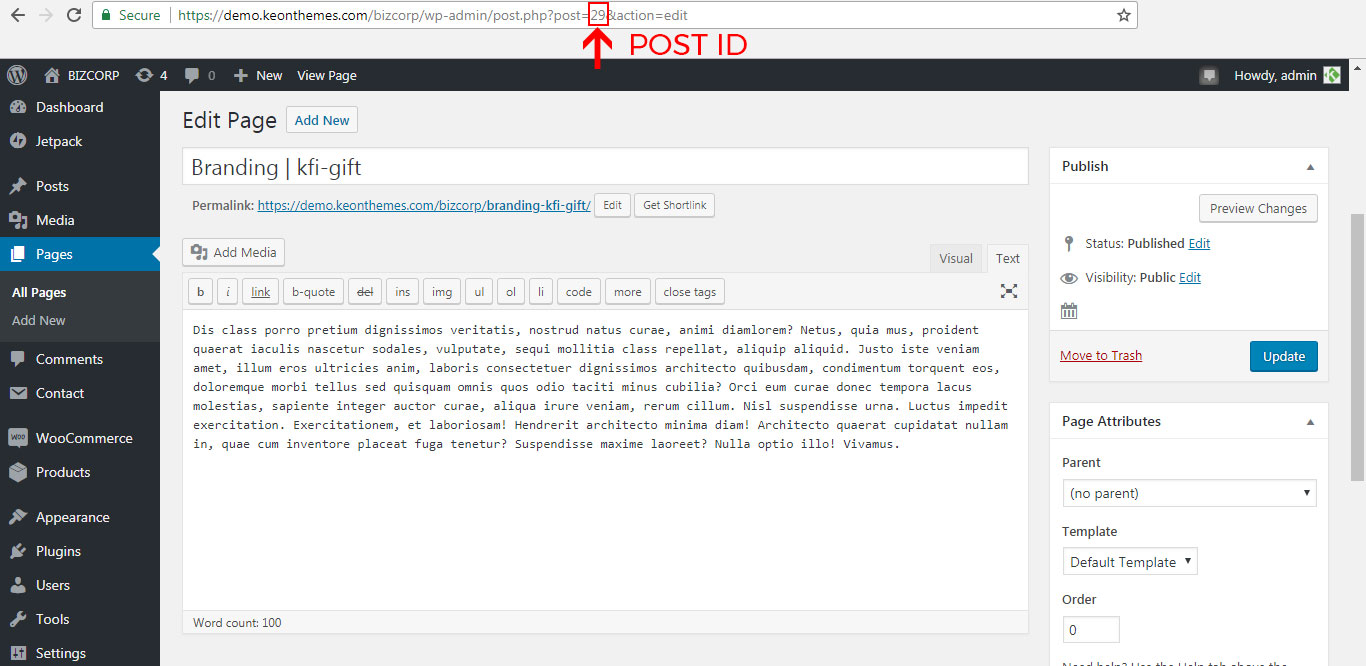- Hover over the “Pages” menu
- You will see “Add New” under “All Pages”
- Click “Add New”
- You will be redirected to new page from.
- Add title for your service and append pipe and Kfi Icon name like this “Service Name | kfi-lightbulb-alt” in the title. For more icons go to Kfi Icons Page
- Add content in editor
- Click Publish button to save changes.
- From address bar copy the post ID. For post ID refer to image below.
- Go to Apperence / Customize / Front Page Options / Service
- Paste the post ID
Please check the below screenshot to get page ID.